Complete Guide to Buy Directly from Taobao Internationally
If you’ve been following me on Instagram, you know I love shopping on Taobao, a popular Chinese online shopping platform offering everything you need at lower prices. Many of you have asked about ordering directly from Taobao internationally, so I decided to create a comprehensive guide. This guide covers setting up a Taobao and Alipay account and provides step-by-step instructions on getting your parcels shipped to your door in a foreign country.
Please note that this guide is based on my experience and information found on the Taobao website. Feel free to comment below if you have any additional questions.
- Part 1: Introduction
- Part 2: Create a Taobao Account
- Part 3: Set Up Your Taobao Account
- Part 4: Create an Alipay Account
- Part 5: Add a Bank Card to Your Alipay Account
- Part 6: Choose the Right Product
- Part 7: Place an Order
- Part 8: Make the First Payment (Order Value + Domestic Shipping Fee)
- Part 9: Manage Your Order
- Part 10: Make the Second Payment (International Shipping Fee)
- Part 11: Track and Receive Your Package
Part 1: Introduction
Can I order directly from Taobao internationally?
Yes, you can. Taobao supports shipping to 10 areas outside mainland China. If you reside in one of these areas, you can register for a Taobao account and order directly.
- Hong Kong
- Macau
- Taiwan
- Malaysia
- Singapore
- USA
- Canada
- Australia
- New Zealand
- Japan
Which app should I download?
To avoid confusion, I recommend downloading just the Taobao app, where I usually order my products. You can download the app here:
Or simply search “Taobao” in your app store and look for this icon:

For making payments on Taobao orders, you’ll need the Alipay app. This allows you to add your international credit cards, track all transactions made on Taobao, and check the daily currency rate. Download the Alipay app here:
Or search “Alipay” in your app store and look for this icon:

What items are forbidden to order internationally?
Each area has its own list of forbidden items. For example, in Canada, common prohibited categories include food, liquids, knives, guns, counterfeit items, and candles, etc. Check the detailed list of forbidden items in your area here.
If you try to order a restricted item, you’ll be notified at checkout that the item cannot be shipped to your area. To be safe, I usually only buy clothes, bakeware, and photography props from Taobao.
Does Taobao have an English app?
Unfortunately, no. Taobao is entirely in Chinese. While some guides suggest using Google Translate to navigate the website, you’ll often need to communicate with sellers in Chinese for order inquiries or complaints. If you don’t know how to read and communicate in Chinese fluently, I wouldn’t recommend shopping on Taobao.
Part 2: Create a Taobao Account
You can register for a Taobao account on either a PC or through the app. I highly recommend using the Taobao app, as it’s easier and safer. Plus, you’ll receive coupons for your first few purchases when registering through the app. The registration process is straightforward, so I won’t provide step-by-step instructions here.
Part 3: Set Up Your Taobao Account
Add Your Mailing Address
The first step is to add your mailing address. You can add up to 20 mailing addresses to one account and set a default address.
- Click on the “settings” icon in the top-right corner.
- Select “My Mailing Address” to add your mailing addresses.


Set Up Your Region
Updating your region to match your mailing address is essential. This ensures you receive all the features available in your specific region, such as promotions and international shipping fees.
- On the main page, click on the region icon in the top left corner.
- Update your region based on your mailing address. For example, if you’re shipping to Canada, select “Canada” as your region.

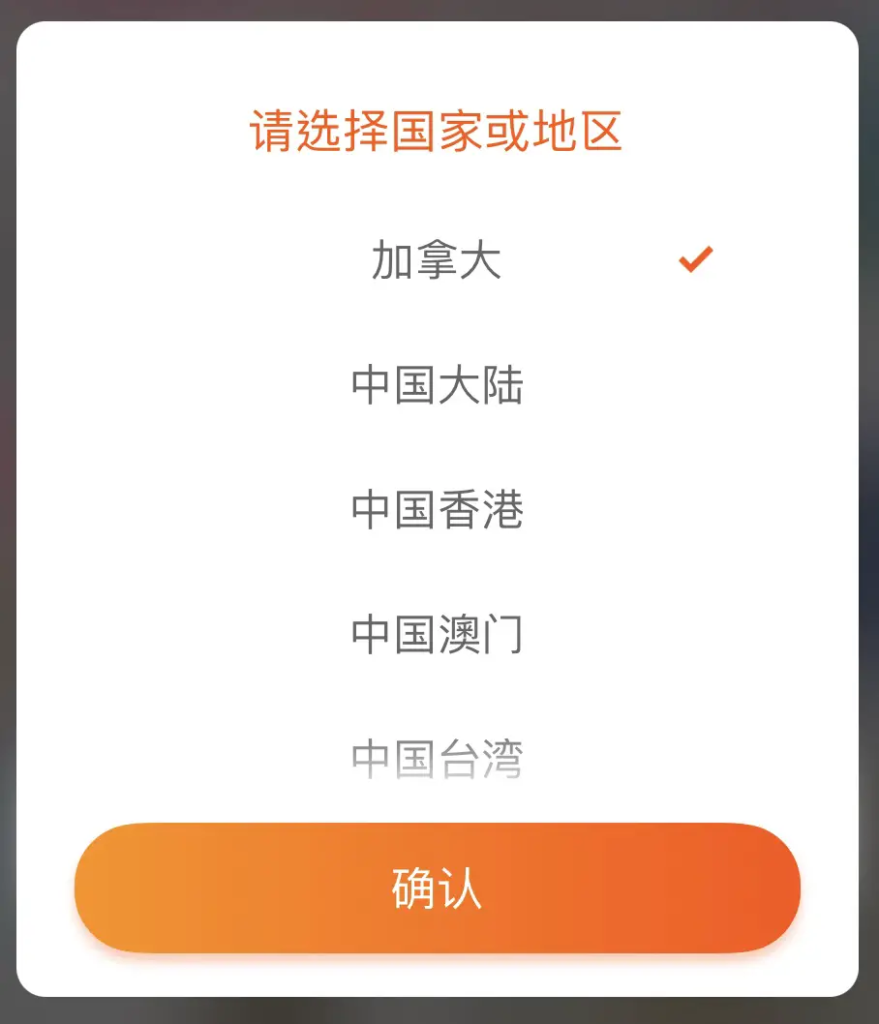
Part 4: Create an Alipay Account
Alipay is a secure payment platform similar to PayPal. Once you have a Taobao account, you don’t need to sign up separately for Alipay. You can log in via your Taobao app or SMS. I recommend logging in through the Taobao app to link both accounts seamlessly.
Part 5: Add a Bank Card to Your Alipay Account
- Navigate to the “Me” page.
- Click on “Bank Cards.”
- Add your credit cards to the account.
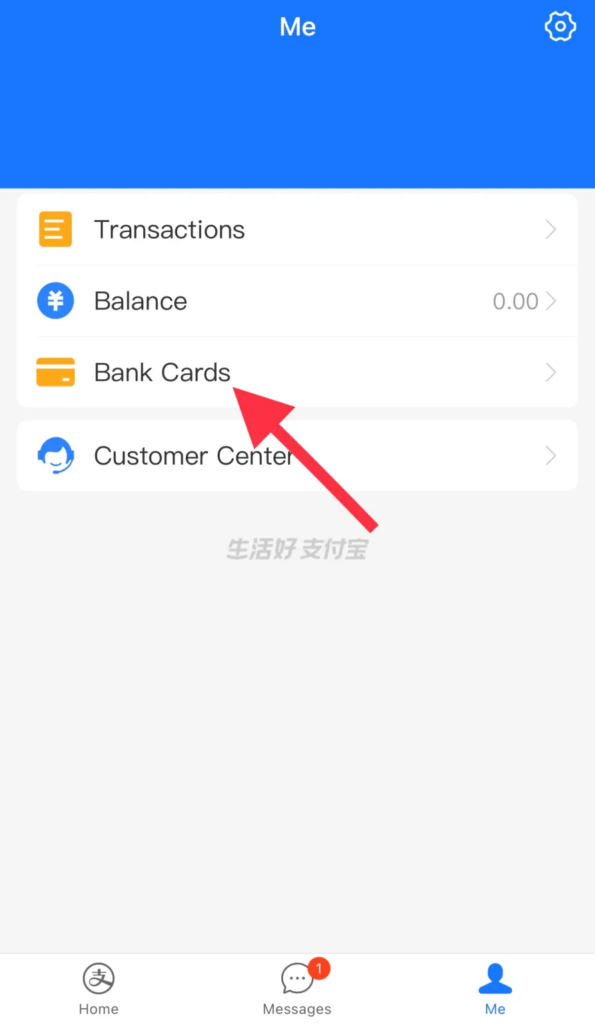
Part 5: Add a Bank Card to Your Alipay Account
- Navigate to the “Me” page.
- Click on “Bank Cards.”
- Add your credit cards to the account.
Part 6: Choose the Right Product
You can search for products using keywords or product images. The Product Image function is particularly useful if you’re trying to find an identical item from different sellers or at different prices.
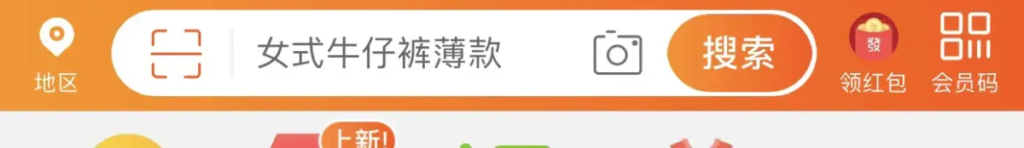
Always Check Seller Ratings and Buyer Reviews
Before making a purchase, always check the seller’s rating and buyer reviews. Click on “Rating” to read the reviews. This is similar to buying products on Amazon, but with no returns. Therefore, be more cautious and read both positive and negative reviews, as many short “good” reviews can be fake.
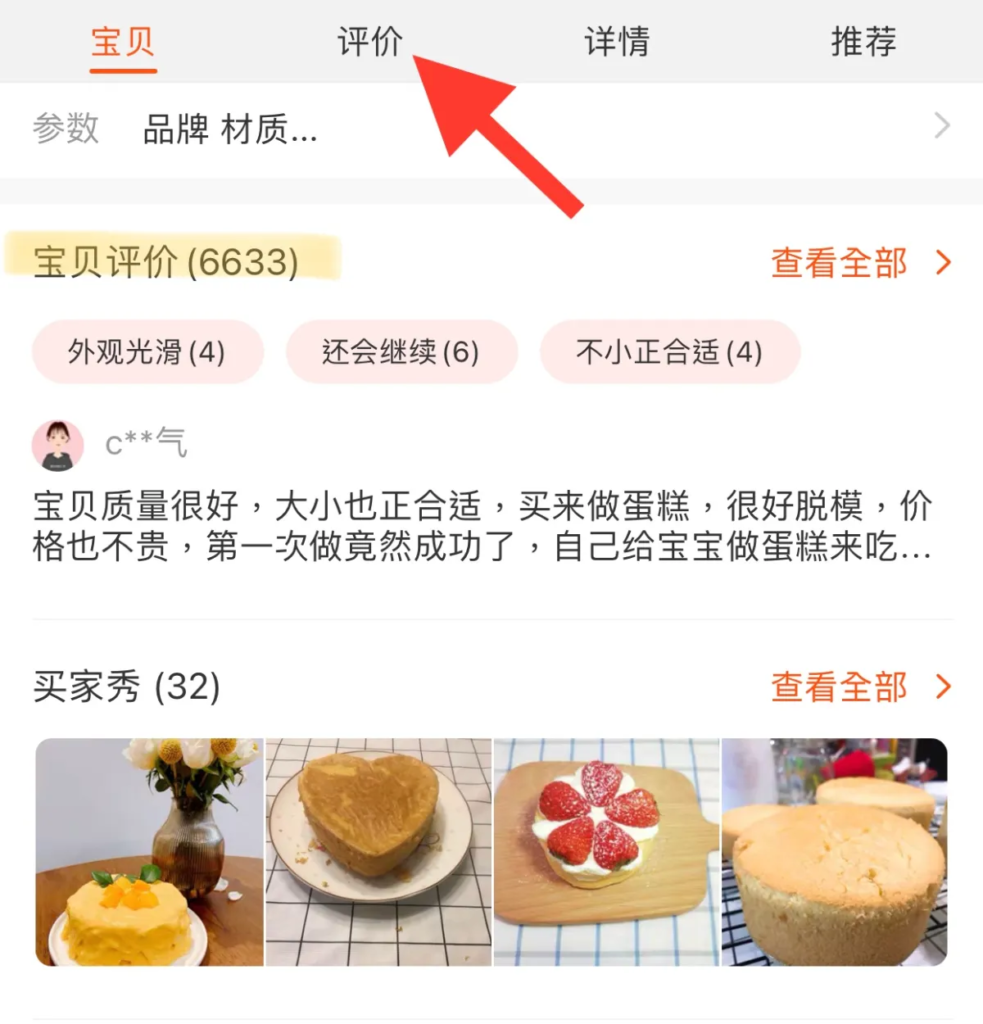
I recommend looking for the “Review with Photos and/or Videos” option, so you can closely inspect the product quality.

Never Buy Products from Sellers with Zero or Few Ratings
Avoid products with only a few ratings. Instead, take a screenshot of the product page and use the product image feature to search for identical items with better reviews.
Part 7: Place an Order
- Click “Buy Now” to go directly to checkout, or “Add to Cart” to review your shopping cart first.
- After submitting your order, you’ll be taken to the “Confirm Order” page. Here, confirm your mailing address, shipping method, payment method, and order details.
- For the shipping method, choose “Taobao Consolidated Shipping – Air Freight.” This option is available for all 10 regions and is the only shipping method for the USA, Canada, New Zealand, and Japan. Sea freight and direct shipping options are available for other areas.
For full details on shipping fees in each area, you can check this link.

Part 8: Make the First Payment (Order Value + Domestic Shipping Fee)
After submitting your order, you will be redirected to Alipay to make the first payment. Choose your preferred payment method. If you have already set up your credit card (see Part 5), you can pay directly. Alipay supports VISA, MasterCard, and JCB credit cards, with a service fee of 3%. Occasionally, Taobao offers promotions with waived service fees.
Part 9: Manage Your Order
After making the first payment, you can check your order status under “My Orders.” You will receive notifications once items are shipped and delivered to the warehouse. Track each order and view its estimated delivery date here as well.

Part 10: Make the Second Payment (International Shipping Fee)
Once your items have arrived at the warehouse, they will appear under “Cross-Border Logistics,” ready for consolidation.
Choose all the parcels you want to consolidate. The system will automatically calculate the total international shipping fee. Submit the consolidated order and make the payment.

In Canada, you get up to 60 days of free storage in the warehouse. After 20 days, a storage fee of 1 RMB per day per package will be charged.
How Is the International Shipping Fee Calculated?
Shipping fees vary by region. To check the fees, click “Estimated Delivery Time and Fee” under “Cross-Border Logistics.” This page updates based on your set region (see Part 3).

For example, with my region set to Canada, the international shipping fee is 89 CNY for the first 0.5kg and 48 CNY for each additional 0.5kg. Custom and GST are included in the fee.
You can also find information about delivery promises and possible compensation for delays on this page.
Part 11: Track and Receive Your Package
Tracking your international package is simple. Click on “Your Package” to see all your consolidated orders. Then, click “track order” to monitor your shipments directly. This will provide real-time updates on the status and location of your orders until they arrive at your doorstep.


Shopping on Taobao can be an incredibly rewarding experience, offering a wide variety of products at competitive prices. By following this guide, you can navigate the platform with confidence and ease, even from outside mainland China. Remember to set up your Taobao and Alipay accounts properly, choose products wisely by checking seller ratings and reviews, and manage your orders and payments systematically. With careful planning and patience, you can take full advantage of Taobao’s offerings and have your favorite items shipped directly to your door.
If you have any additional questions or need further assistance, feel free to leave a comment below. Happy shopping!


